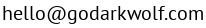If you’ve ever encountered some form of malware on your computer, you already know what I’m talking about. Open an email and suddenly 4 pop-up windows are telling you to download software to “clean your PC” or directing you to win a free iPad with just the click of a button! What a deal. Not all virus’ are created equally and no OS is immune from malware, so here are a few great things to be aware of when you fear your computer may be hijacked by something unwanted:
1. Pop-up windows galore
If you’re regularly being prompted by pop-up windows to direct you to things of which you have no interest, there’s a good chance something malicious is installed. Some of the common pop-ups include PC cleaning tools, coupons and sweepstakes winnings, and even some pop-ups (known as Scareware) that mirror an ominous looking alert about your security on the web. All of these are tactics to get you to click links which further exacerbate the virus’ stronghold on your computer, and your private data.
2. Your browser seems to have a mind of its own
Adware and browser hijacking software is designed to take over your browser and flood your computer with pop-up advertisements while online. A hijacked browser will also have unwanted changes, like a change to your home page, toolbars, and other icons. Browser hijacking software can very easily go undetected, resulting in your sensitive web information being relayed to hackers without your knowledge. Pay attention to browser sluggishness and strange bookmarks, toolbars and other unintended changes. When it doubt, fully reset or reinstall your browsers and get a fresh start.
3. Slow performance and pegged resources
Some viruses like Spyware and Trojan backdoors (the nasty stuff) can really bog down your machine in the background. When your computer starts dragging, it’s not a bad idea to check out a little tool called Resource Monitor (Windows) or Activity Monitor (Mac). These internal OS tools show CPU, RAM/memory, and disk processes in real time. They can be a great resource to validate which portion of your system might be suddenly bogged down, and what’s causing it. Viruses installed in the background will consume a great deal of your computer’s resources, so it’s safe to assume something may not be right (and it’s not just your old Dell dying a slow death into obsolescence).
4. Missing files or unknown applications
Some forms of malware, like Ransomware, are very heavy handed in their approach to hijacking all the files on your computer and demanding payment to release them. However, even subtle, backdoor viruses can potentially change or affect your file directories and program installations. Seeing newly added file folders, missing files folders, or goofy things like “Super Duper Coupon Clipper” or any other obviously shady “app” that you didn’t choose to install yourself may be an indication of malware living on your machine undetected.
5. Things just don’t look right
Summing up, you know the look and feel of your computer better than anyone. Listen to your gut. If something is off or feels strange, chances are, you’re right. Download a trusted antivirus tool and run a scan on your system to quarantine the bad stuff.